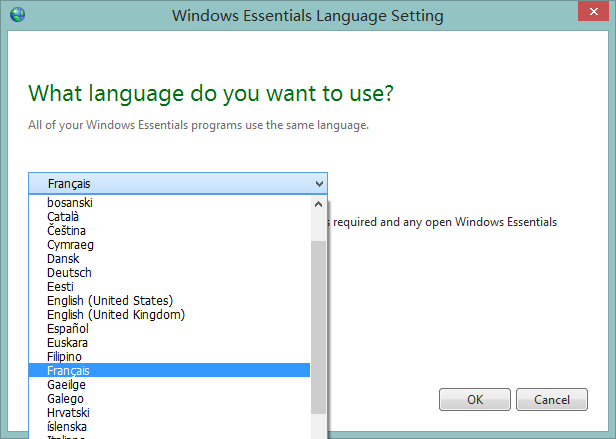1. By default, Windows Movie Maker setup package will select the same language with your Windows OS during the install process. That means, if you are using English version of Windows, you will get English version Windows Movie Maker. If you are using French version Windows, you will get the French one.
2. The default setting satisfies most users' requirement. If you want change the software language after software installed, please open the target folder: C:\Program Files (x86)\Windows Live\Installer . Just copy & paste the folder path then open it.
3. In the target folder, you will find the LangSelector.exe . Click and run this program. You will get the interface below.
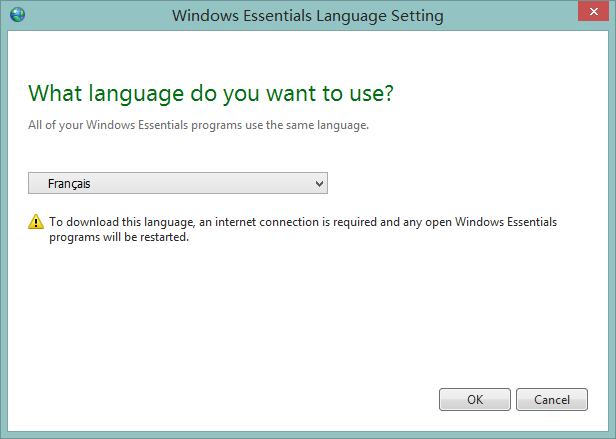
4. Then you can select your target language in the dropdownlist. Please keep in mind Windows Movie Maker need to download the language files via your internet collection and restart the software. There are more than 100 languages available. So just select your favorite language and enjoy the software.